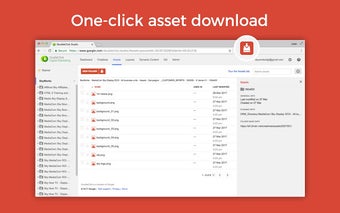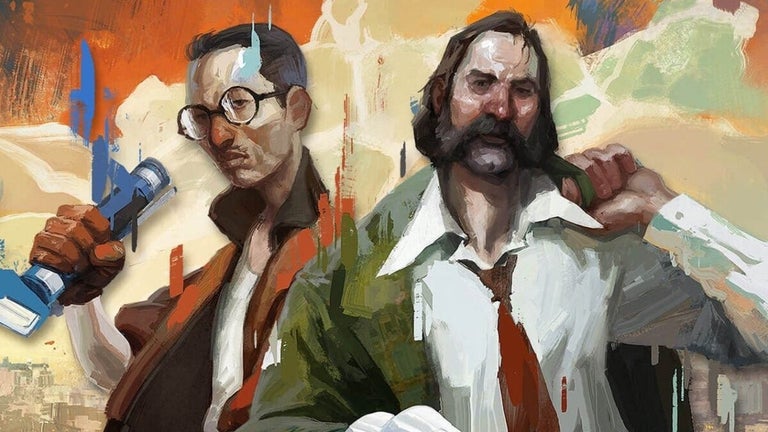Asset Eater 2: Efficiently Download Google DoubleClick Assets
Asset Eater 2 is a Chrome add-on developed by Luke Twomey that simplifies the process of downloading multiple Google DoubleClick assets at once. This free tool eliminates the need to manually right-click and save each individual item, saving users valuable time and frustration.
Using Asset Eater 2 is incredibly straightforward. Simply check the box of the DoubleClick folder that contains all the files you wish to download. It's important to select the folder that holds the assets, not the assets themselves. Then, click on the extension button and wait for the prompt instructing you to "Select file."
Next, click the red "Select File" button and choose the .csv file that has just been downloaded to your Downloads folder. Once this step is complete, you can find all your assets in the Downloads directory.
For any questions or concerns about Asset Eater, users can reach out to Luke Twomey at This add-on provides a convenient solution for bulk downloading Google DoubleClick assets, making it an invaluable tool for users who frequently work with these assets.